Ping is a commonly used network testing capabilities. The use of "Ping" feature to check for network connectivity, channel delay and to be informed and other information. It is a good help to us analyze and judge whether the network fault.
Ping has a strong function of HD monitor tester (HD Combine Tester) Network Tools (Network tools) function. It can display the histogram and the packet loss of the respective delay time while using a line chart showing the latest 120 seconds line delays.
1.Testing Interface
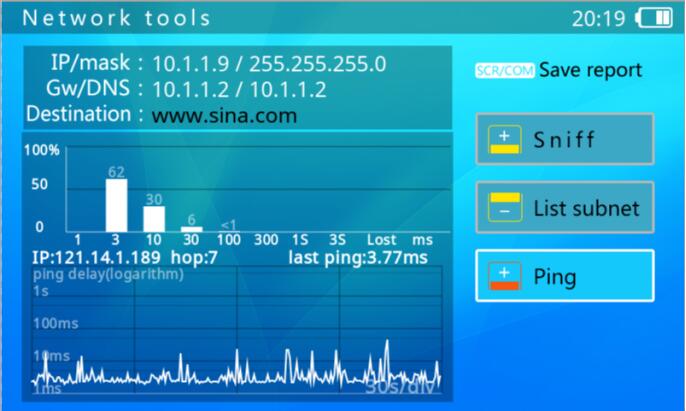
Destination address (Destination) as the Ping destination address. You can enter IP camera tester or the domain name. Such as: www.sina.com
Ping histogram for the target each time delay and packet loss percentage.
IP: 121.14.1.189 as Ping IP destination address
Line graph display in the last 120 seconds Ping destination delay situation. Y-axis is a logarithmic scale, X-axis for time point Ping package.
2. Save Report
Under Ping function can save the test report. Press the SCR button to generate the report. This report is saved in the tester built-in memory, you can use a USB cable connected to PC view reports. You can also access the tester via FTP, obtain reports.
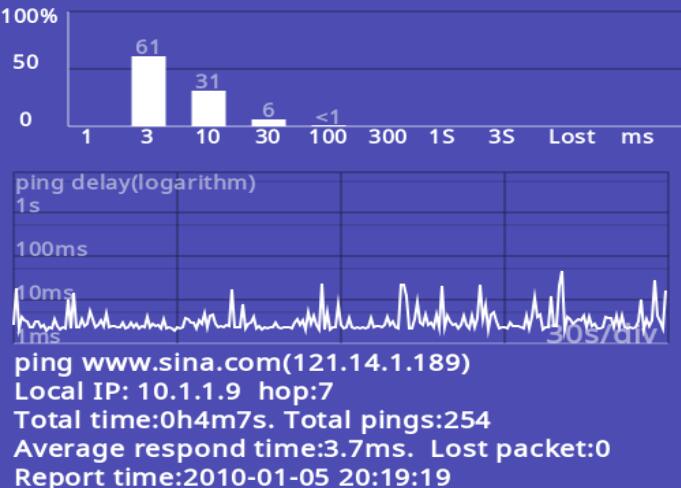
The bar graph shows the percentage reporting each data packet of delay time, Lost as a percentage of packet loss
Line chart displays the most recent 120s of Ping delay
The first line of the report indicates Ping objectives and corresponding IP
Local IP: Local IP
hop: hops. It indicates packet through several gateways (node) to reach the target
Total time: Total time of Ping
Total Pings: Total number of Ping
Average Respond time: Average Response Time
Lost Packet: Number of loss
Report time: Save time of this report